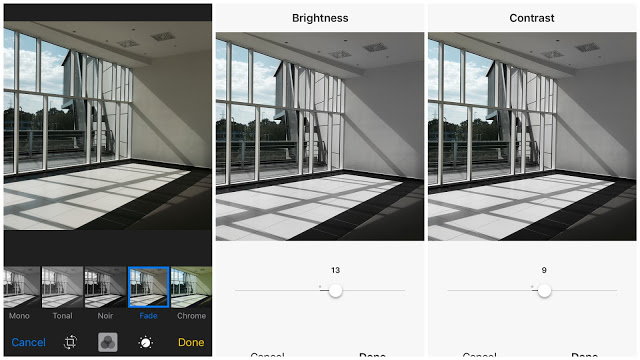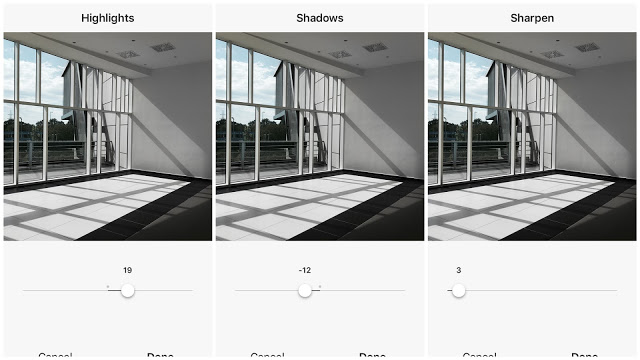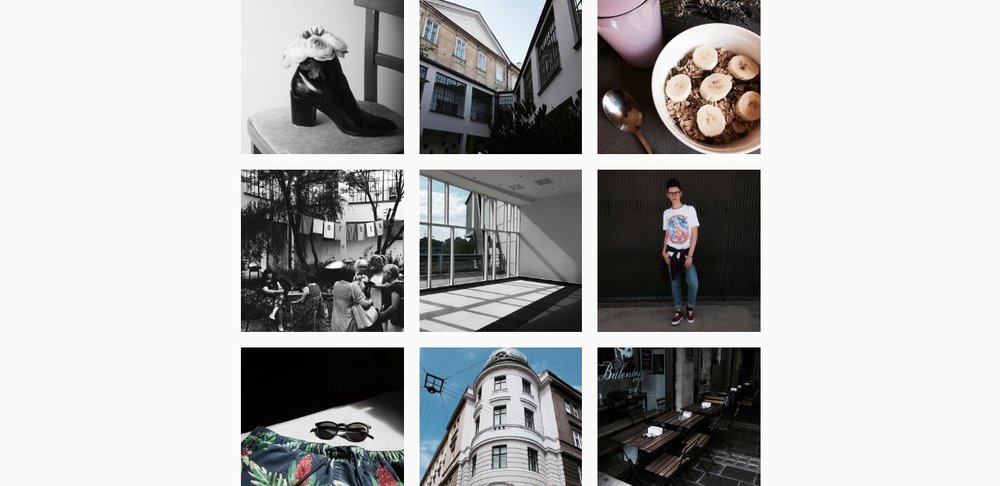
Long time ago, I wrote a post about my Instagram photos. Since then, the way of how I edit my Instagram photos has changed. I don’t use harsh filters anymore and my editing is based on fixing main stuff and not adding more. Take a look at my Instagram editing routine and leave me your thoughts down below!
Whitening
I usually like the natural light (sunlight) and when you’re taking photos of white surfaces they can get yellow tones. To get rid of that I use Snapseed where you can find a saturation brush. I lower the saturation to -10 and just brush over white surfaces.

Filter
After spending 80$ on VSCOcam filter,
I've
found the perfect filter for me, it’s free and not even in VSCOcam! It is
Fade filter
from the basic iPhone editing software.
Fade filter
is great for photos with small amount of colors, however, it looks amazing on some photos with bright colors.
Instagram editor
Years ago, Instagram editor was the worst editor out there, but
they've
changed their game and it’s my favorite now! I fix my brightness, contrast, shadows and highlights here and sometimes I just sharpen the photos so they look more clear.